 Windows Vista won't run on Dell Dimension
Windows Vista won't run on Dell Dimension
Hi Folks! Windows vista is also causing lots of boot issues, so I often get questions like this: I have a Dell Dimension, which won’t boot to Windows (Vista), and none the repair variants work: Startup repair: Reports repair fail due to problem with registry System Restore: Reports no restore points available Windows Complete PC Restore: Reports no backups available Windows Memory Diagnostic Tool: No memory problems Command Prompt. Can’t think of any appropriate command to use here. So I booted with the system DVD (as one would with XP) but the upgrade option has been greyed don’t want to do a new install. I want to fix existing installation. What should I do? ------------------------------------------------------------ And here is the answer: You can't do a 'repair install' because you need to launch the Vista DVD from within Windows, not, as you have been doing, booting straight from the DVD; that is why the 'upgrade' is greyed out. If you cannot launch Vista and none of the fix options will work a new install is the only other variant. To save problems in future it is actually a good idea to make image of the hard drive, using software like True Image. What I do is install operating system, download all updates, check system I working okay for a day or two, activate system, then image the drive/partition. Any time I get a problem I can re-image the drive/partition quickly and be up and running without much inconvenience. And minor repairs are done by using any registry fix tool, there are plenty of them on the market today. Regards, Carl
|
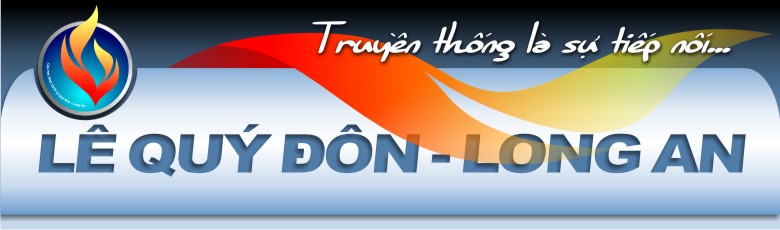




 Chủ đề tương tự
Chủ đề tương tự





 Linear Mode
Linear Mode



